Editor's review
CsvToAccess is a data conversion tool that imports CSV data to Access database.
CsvToAccess is a tool to that can help import data into Access databases in CSV format. You are able to read CSV data into any Access table. The program has a wizard that can help you manage the data import process step by step or you could let the software do it directly. You can import multiple files in a folder at one go. The program supports Unicode thus transferring of data in international languages should not cause any problems at all. The import process can be initiated on a scheduled basis at fixed times. You could also use the command line and execute data transfer directly. Configuring the program is easy as this can be done visually by a few clicks. If you are likely to use the same configuration parameters on future sessions, it is possible to save the parameters and reuse.
The interface lets you monitor progress and shows estimated time to completion. It would be possible to preview imports and ensure the data transfer happens without problems. Select data files and tables in the Access database. If a table is not already defined in the database, you could create one from the input interface. You can choose the columns to be imported as well. You select the load related setting after that such as if the data is to replace existing data or is an append operation, rows to be skipped. the operating part of the interface is towards the lower part of the screen and is tabbed. You can preview the import operating on the first tab. A progress bar shows the operation progress and on the third tab you get log messages related to any events during transfer.
Whenever you have a lot of data to be migrated from one existing database that can export data in CSV format, this tool can be quite useful to get the data into an Access database. It operates quite well.


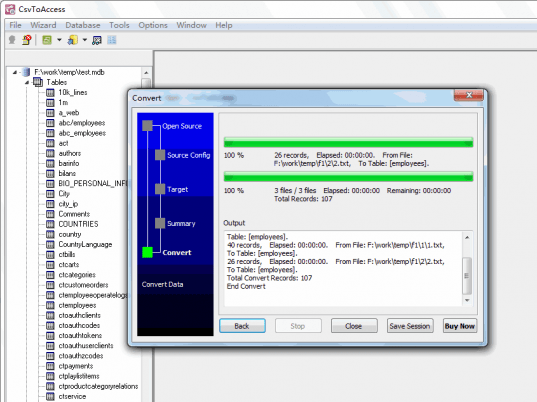
User comments